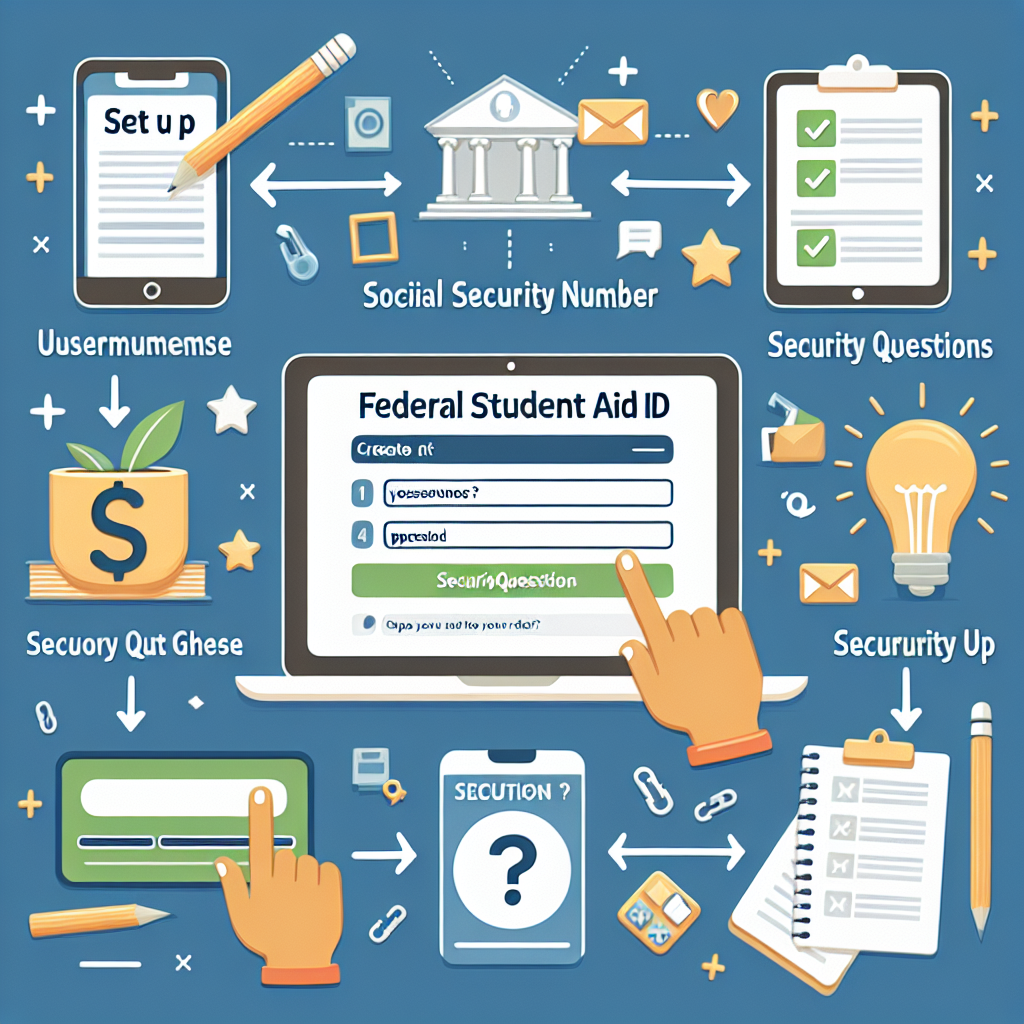
Fsa id help
Understanding the FSA ID: Your Gateway to Federal Student Aid
The Free Application for Federal Student Aid (FAFSA) process is a crucial step for students seeking financial assistance for their education. One of the key components of this process is the **FSA ID** (Federal Student Aid ID), which serves as your username and password to access federal student aid online. In this article, we’ll delve into what the FSA ID is, why it’s important, and provide some FSA ID help for those who may encounter challenges during the registration process.
What is the FSA ID?
The **FSA ID** is a unique identification number issued by the U.S. Department of Education. It allows students and parents access to a variety of Federal Student Aid resources, as well as the ability to:
- Complete the FAFSA form.
- Check the status of financial aid applications.
- Sign federal student aid documents electronically.
- Access the National Student Loan Data System (NSLDS) to review loan and grant details.
Why Do You Need an FSA ID?
Having an FSA ID is essential for anyone applying for federal student aid. Here are some reasons why:
- Security: The FSA ID is designed to keep your information secure and ensure that only you can access your financial aid data.
- Efficiency: It streamlines the process, allowing you to electronically sign documents and submit your FAFSA quickly.
- Accessibility: The FSA ID makes it easier to manage your financial aid status, view your account, and contact student aid programs.
How to Create Your FSA ID
Creating an FSA ID is a straightforward process. Follow these steps to get started:
- Visit the official **FSA ID** website.
- Choose the option to “Create an FSA ID.”
- Provide your personal information, including your name, Social Security number, and date of birth.
- Create a username and password, and then select security questions for added protection.
- Verify your email address and mobile number for account recovery purposes.
- Review and submit your application.
Troubleshooting Common FSA ID Issues
Despite the straightforward process, some users may encounter issues when creating or using their FSA ID. Here is a list of common problems and solutions:
- Forgotten Username or Password: Use the “Forgot My Username” or “Forgot My Password” links on the FSA ID login page to recover your information.
- Incorrect Personal Information: Ensure that the name and Social Security number entered matches the information on file with the Social Security Administration.
- Security Questions Not Recognized: If you have trouble answering security questions, consider using the recovery options via email or mobile phone.
- Account Lockout: If you enter incorrect information multiple times, your account may be locked. Wait 30 minutes or reset your password to regain access.
FSA ID Help: Resources at Your Fingertips
If you find yourself needing further assistance, there are several resources available to help you navigate any challenges:
- Federal Student Aid Website: The main site offers extensive resources, including FAQs and step-by-step guides for creating and using your FSA ID.
- Contact Support: Reach out to the Federal Student Aid Information Center (FSAIC) at 1-800-433-3243 for direct assistance.
- Ask Your School’s Financial Aid Office: Many educational institutions have staff dedicated to providing support for the FAFSA and FSA ID process.
Using Your FSA ID in the FAFSA Process
Once you have your FSA ID, you can proceed to complete your FAFSA. Here’s how your FSA ID fits into the process:
Steps to Complete the FAFSA
- Navigate to the FAFSA website and select “Start Here.”
- Log in with your **FSA ID**.
- Fill out the required information, including personal details, financial information, and school selection.
- Use your FSA ID to electronically sign your FAFSA.
- Submit your application and check back to ensure it has been processed.
Note: If you’re a dependent student, your parents will also need their own FSA ID to provide their information and sign the FAFSA.
Renewing Your FSA ID Each Year
For many students, completing the FAFSA is an annual requirement. Thankfully, the process is simplified if you already have an FSA ID. Here’s what you need to know:
- Log in to the FAFSA website using your existing FSA ID.
- Select the option to renew your FAFSA.
- Update your financial information and any other relevant details.
- Electronically sign and submit your renewal application.
Conclusion
The **FSA ID** is a vital tool in accessing federal student aid. It streamlines the FAFSA process, ensures the security of your information, and provides you with the ability to manage your financial aid efficiently. By seeking FSA ID help and utilizing the available resources, you can navigate the financial aid landscape with greater confidence. Remember, the sooner you start the FAFSA process, the better your chances of receiving the aid you need to succeed in your education.
“The future depends on what you do today.” – Mahatma Gandhi
Begin your financial aid journey today by creating your FSA ID and taking the necessary steps toward funding your education!
By Guest, Published on September 18th, 2024